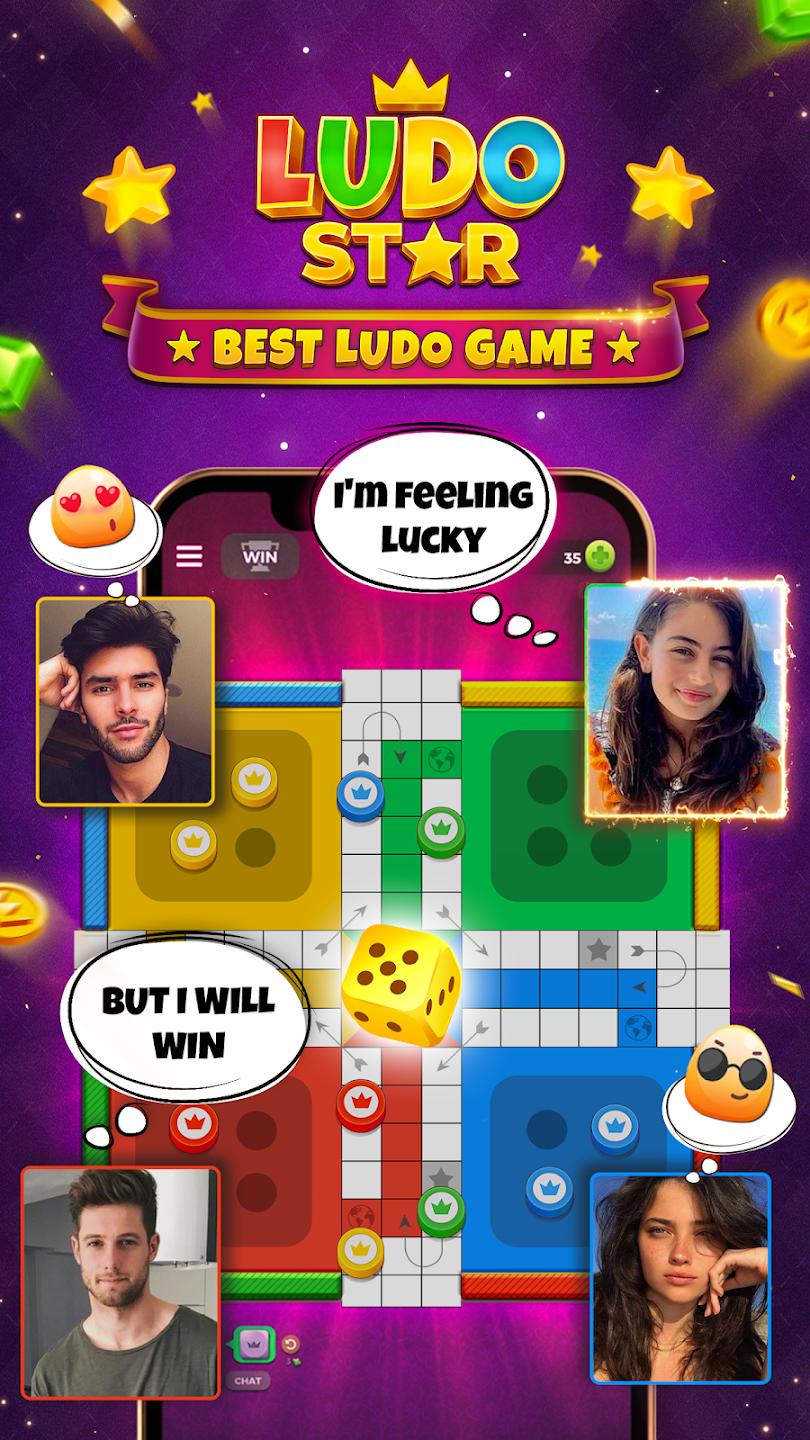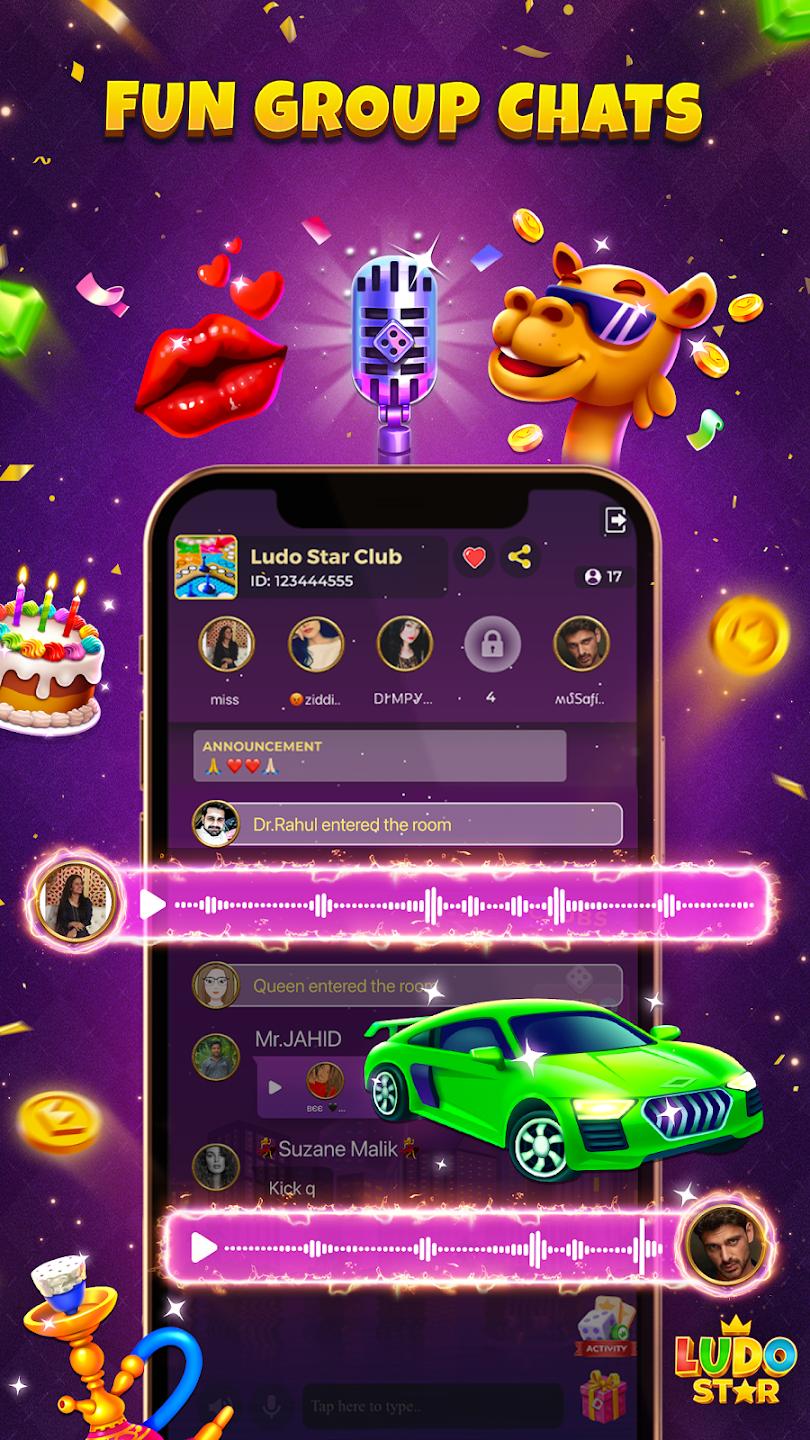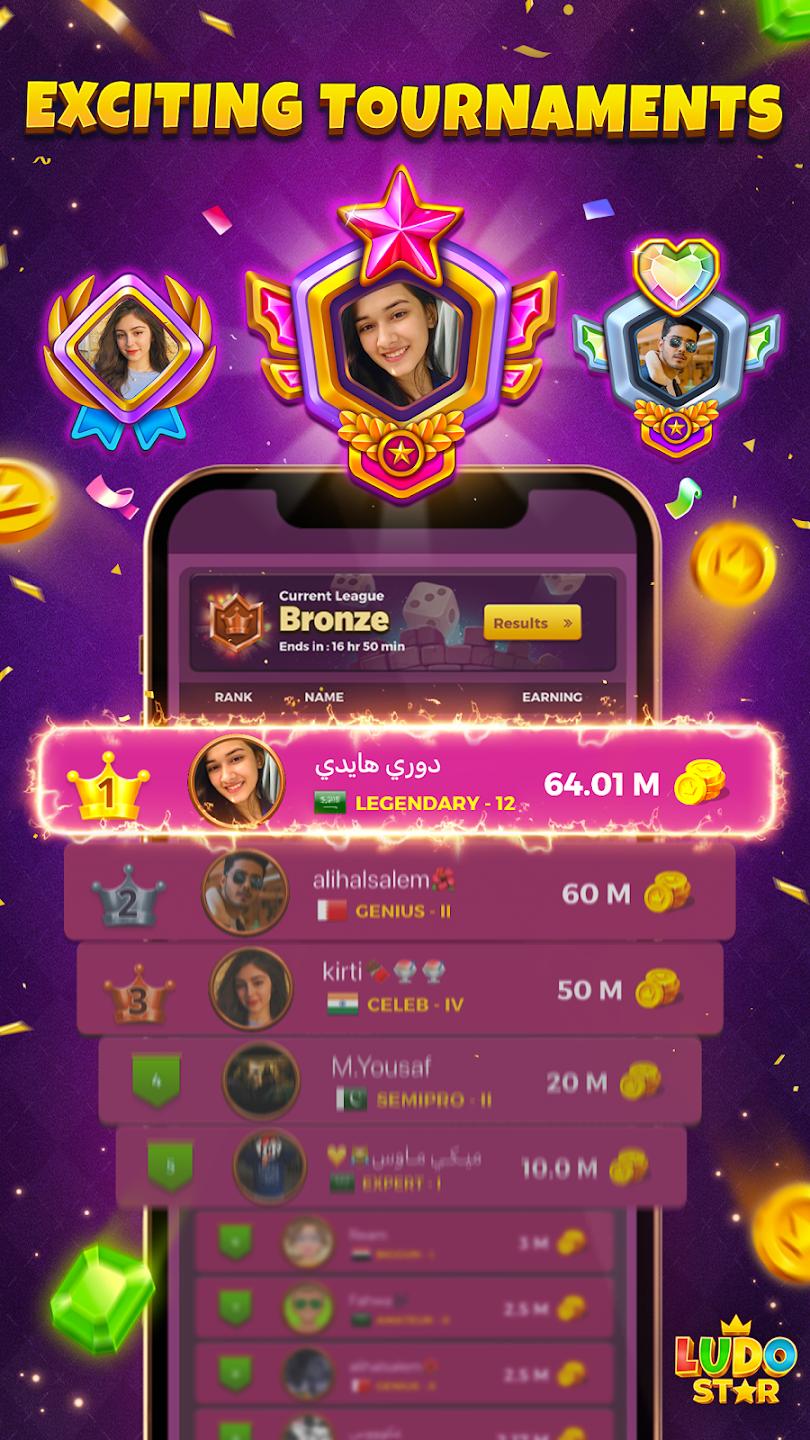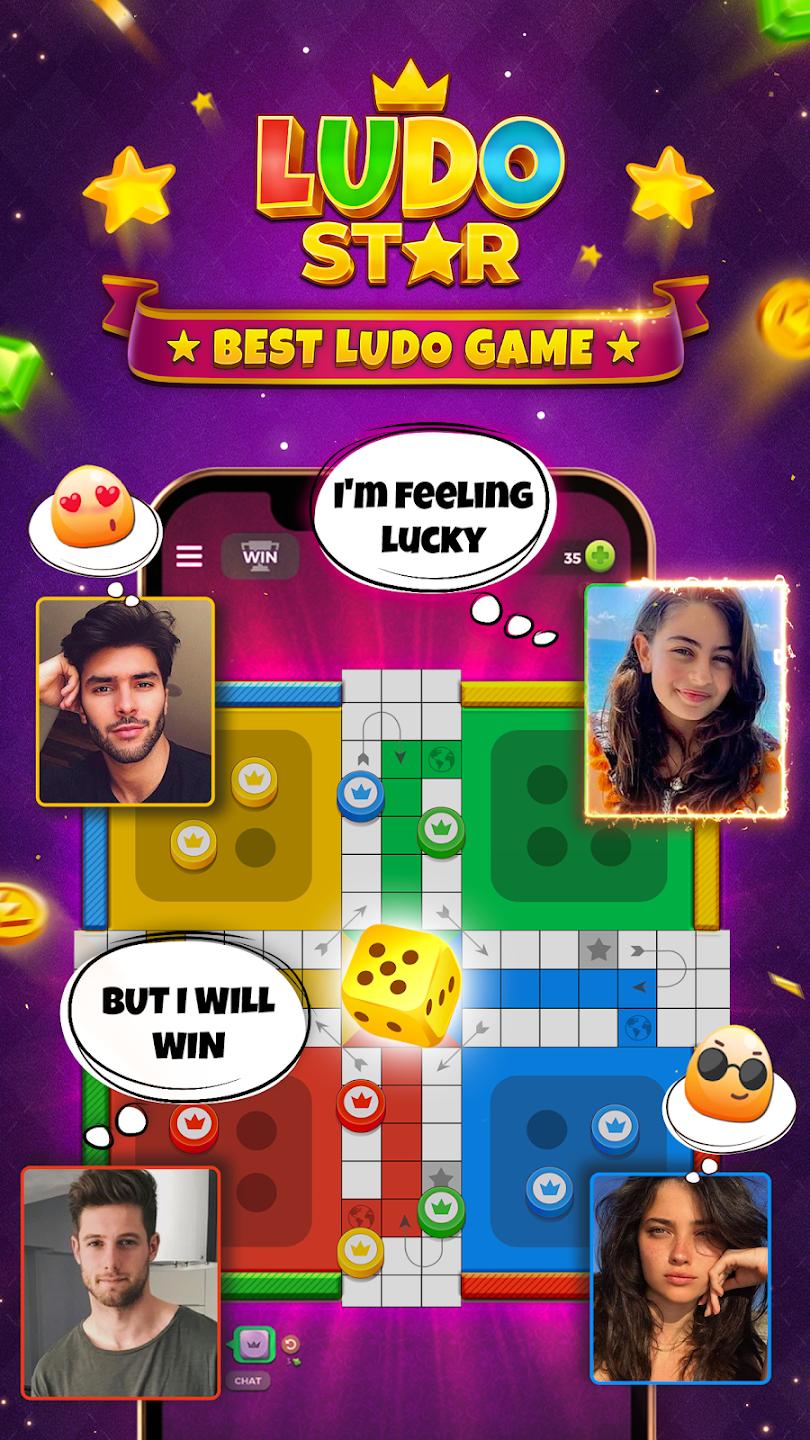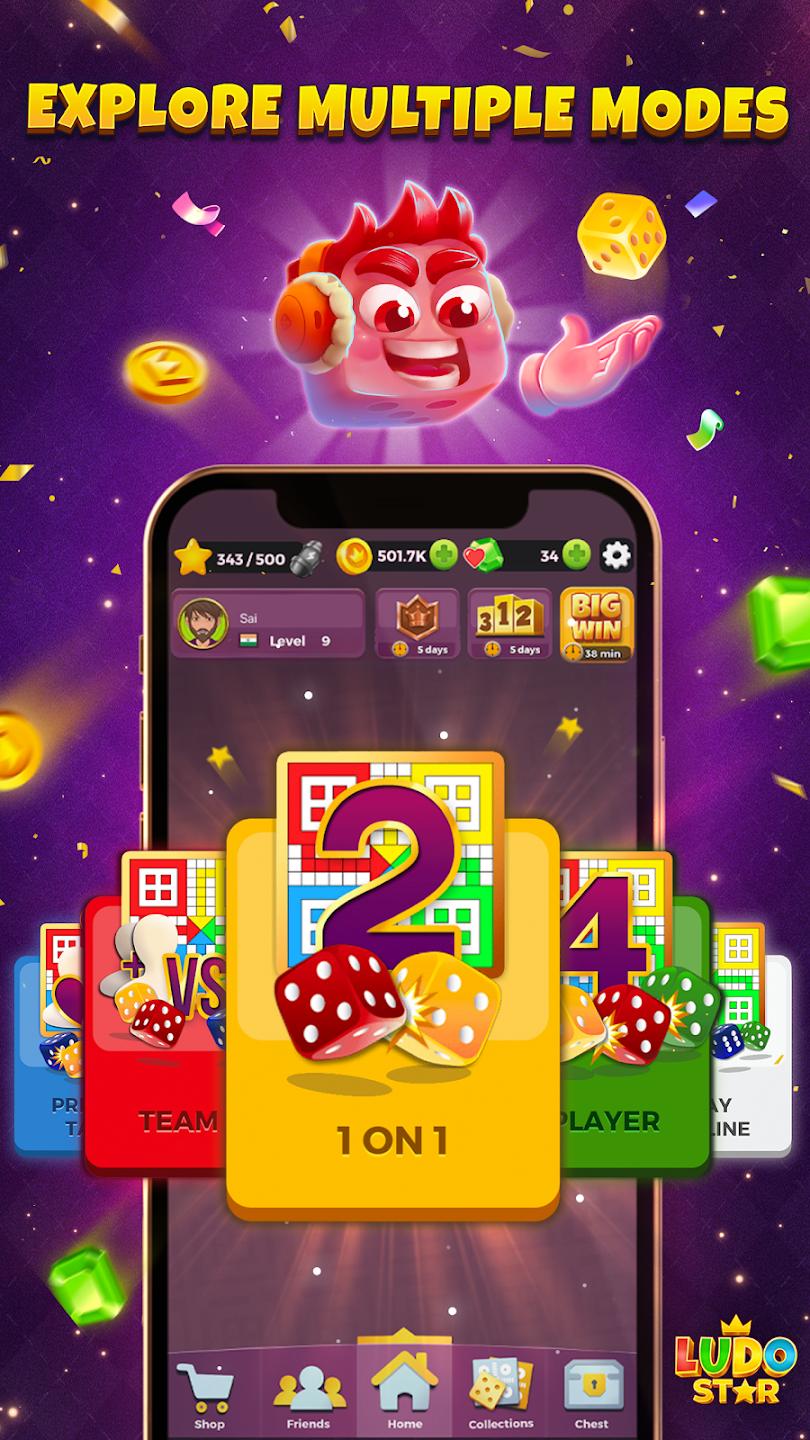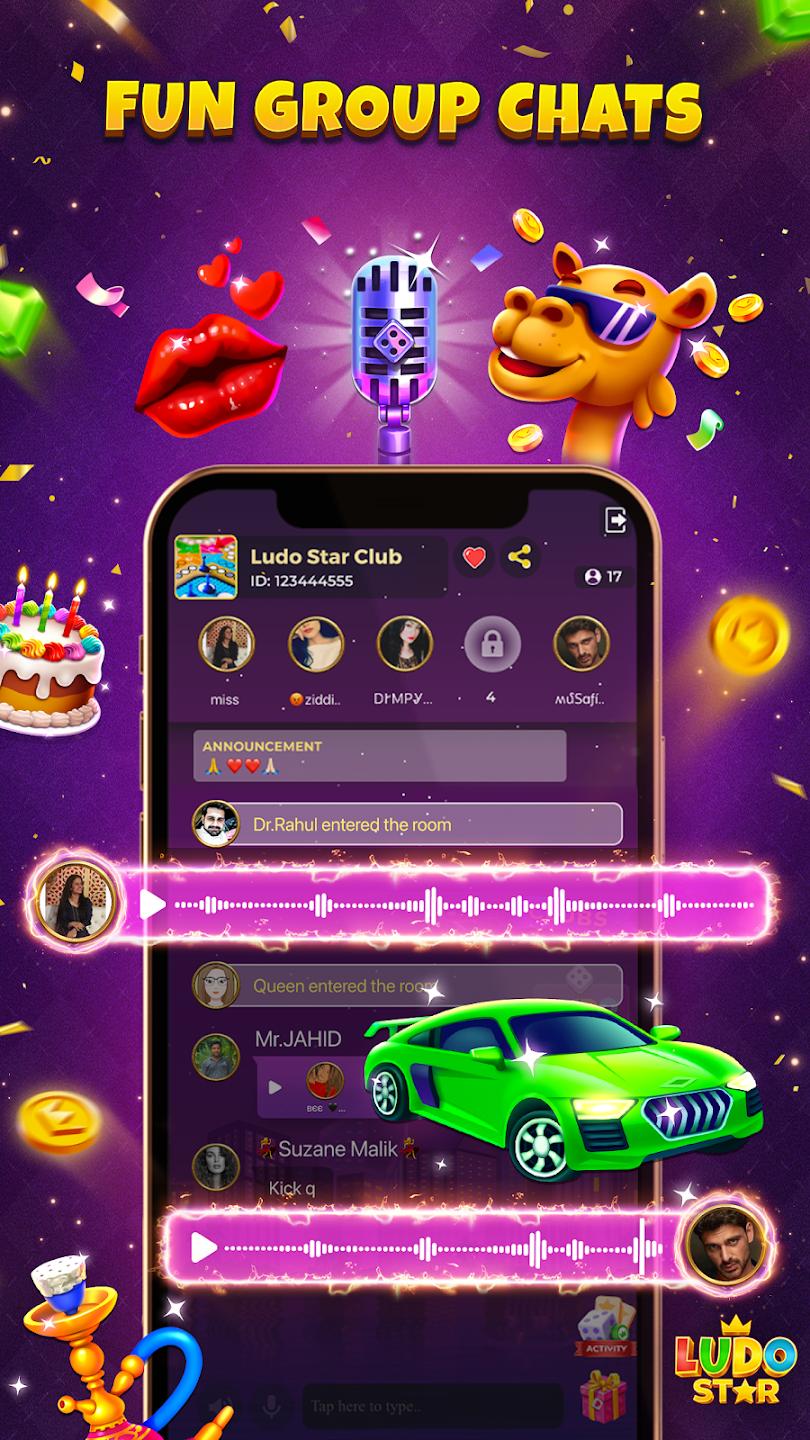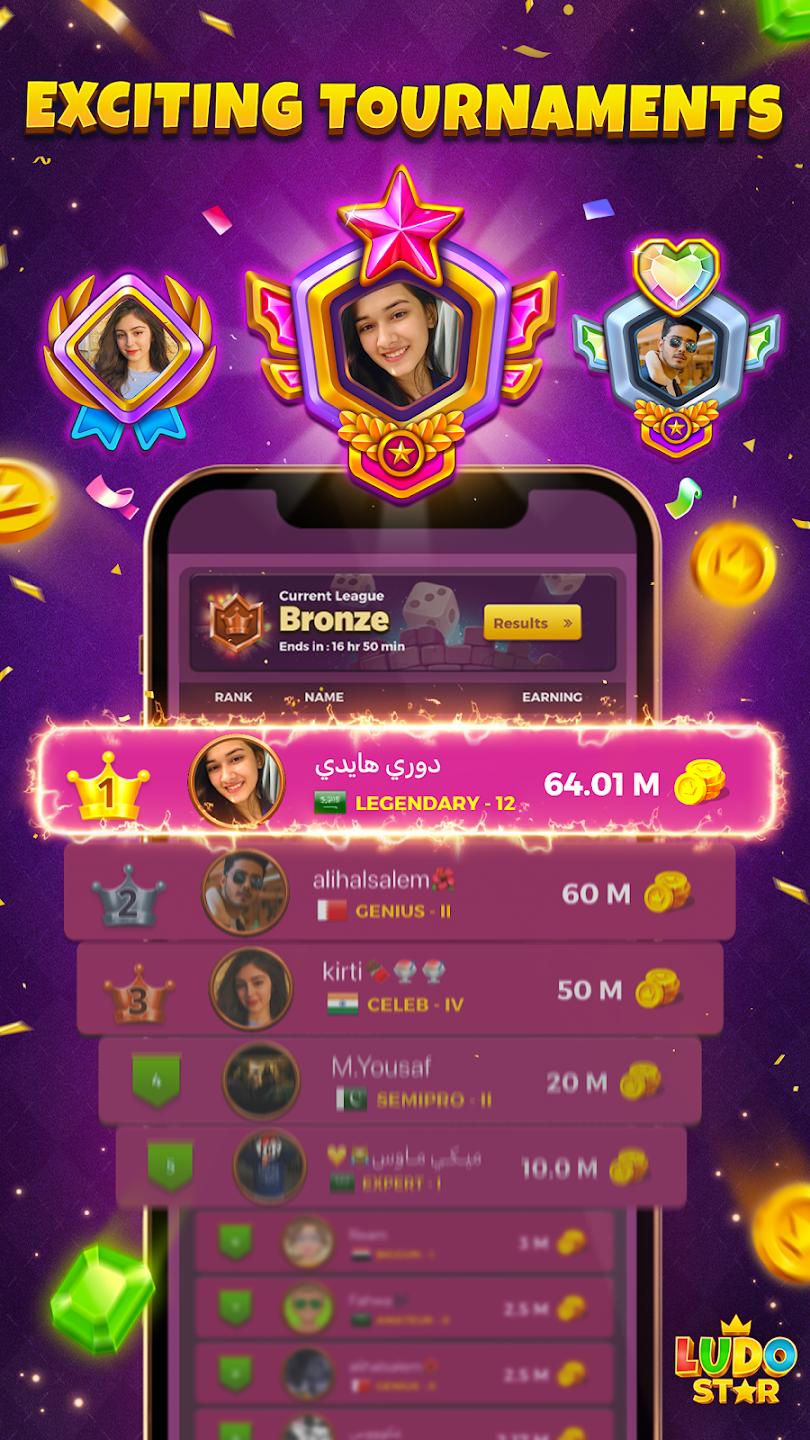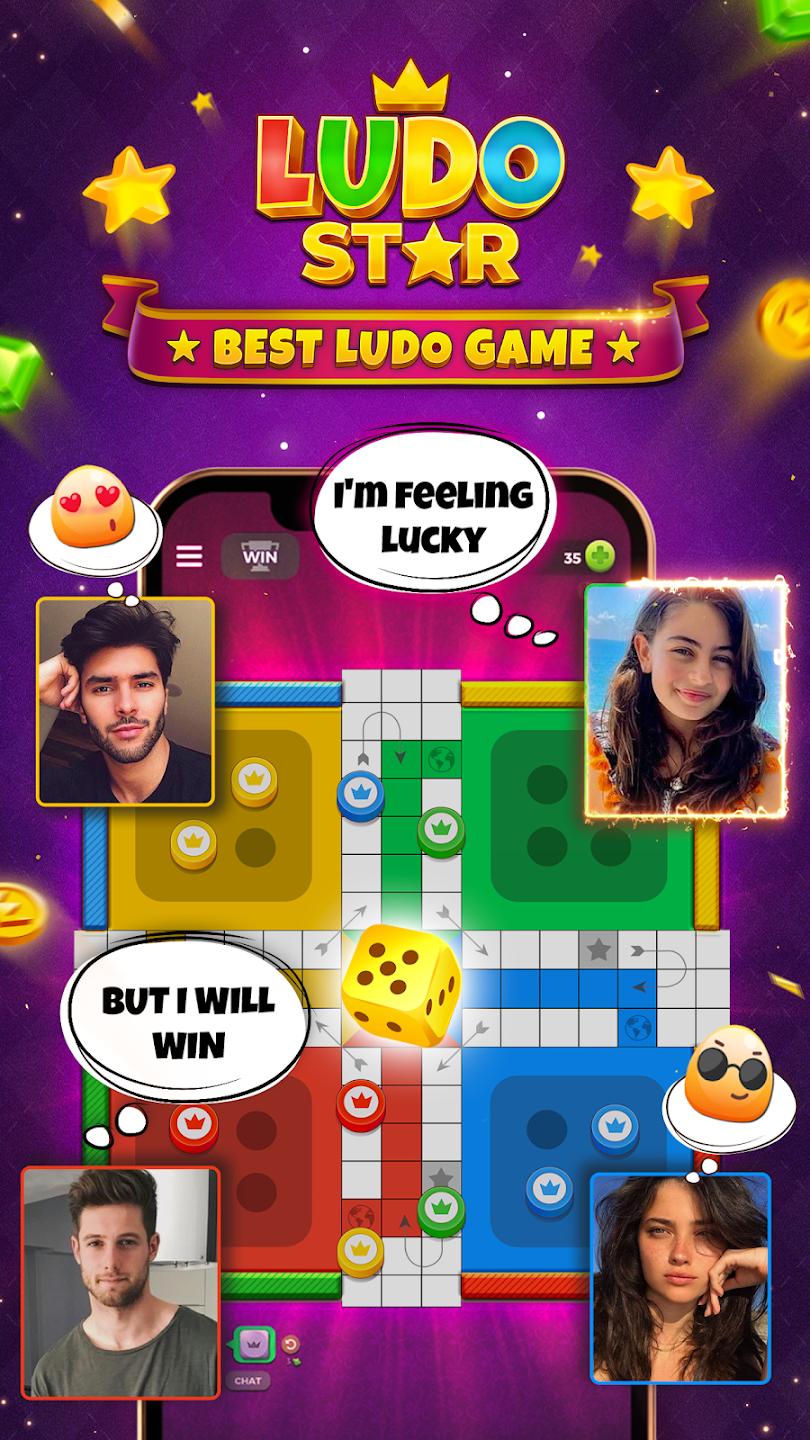Introduction:
Ludo Star is a captivating adaptation of the classic board game Ludo, designed for your Android smartphone. Targeting both casual and dedicated gamers, this app offers a versatile gaming experience, allowing you to play with friends, family, or compete against the AI and online players. Ludo Star presents a unique blend of nostalgia and modern gaming, making it an ideal choice for those who enjoy strategic gameplay.Main Features:
- Multiplayer Modes: Play with two to four players, either on the same device, against the AI, or compete with players globally.
- User-Friendly Interface: Intuitive controls and a familiar board layout enhance the overall gaming experience.
- Detailed Tutorial: New to Ludo? A helpful tutorial guides you through the rules and gameplay mechanics.
Customization:
Ludo Star allows players to express their individuality through various customization options. Edit your profile with a personalized username and choose an image as your avatar. The in-app store offers a range of items to modify your game experience, including unique dice and pieces.Modes/Functionality:
- Local Play: Enjoy face-to-face fun with friends and family on the same device.
- AI Challenges: Challenge the computer when you prefer solo play.
- Online Multiplayer: Join players around the world for exciting matches and earn rewards.
Pros and Cons:
Pros:
- Engaging multiplayer options enhance social connectivity.
- Customizable avatar and game pieces add a personal touch.
- Accessible tutorial for newcomers to learn the game quickly.
- Rewards system encourages ongoing gameplay and customization.
Cons:
- In-app purchases may be required for advanced customizations.
- Online play may sometimes experience connectivity issues.
- Limited game modes could lead to repetitive gameplay for some users.
Frequent questions
Can I play Ludo Star with my friends?
Yes, you can play Ludo Star with your friends. However, in order to do so, you must log into your Facebook account.
Is Ludo Star an online game?
Yes, Ludo Star is an online game. In fact, the title has an interesting multiplayer mode that pits you against rivals from all over the world.
What's the file size of the Ludo Star APK for Android?
The Ludo Star APK for Android takes up only 93 MB. This means that you can enjoy this Parcheesi game on almost any smartphone.
Can I play Ludo Star on PC?
Yes, you can play Ludo Star on PC. To do so, we recommend downloading the APK from freedown and installing it on an Android emulator for Windows.
Discover more apps
3D battle simulator with customizable weapons, armor, and epic fights.
Speak Pal offers a unique platform for refining spoken English through a virtual conversation club, connecting users with language partners for supportive, ad-free learning experiences.
Wooden Block Adventure offers a serene, modern puzzle experience with classic sudoku elements, engaging challenges, and captivating graphics, all without a timer or internet requirement.
Cool R Launcher offers a modern, customizable home screen for Android devices, enhancing usability with themes, gestures, privacy features, and continuous updates for an engaging user experience.
pTron Fit++ is a fitness-focused app that syncs smartwatch data, customizes settings, and helps monitor health goals with an intuitive user interface.
Thrilling SUV racing game with customizable vehicles and intense challenges.
Create golems in your preferred sandbox game.
Flower Games - BubblePop is a vibrant match-3 bubble shooter featuring colorful gardens, over 6000 levels, power-ups, and social connectivity for an engaging floral adventure.